1、操作步骤 和 66.1 类似
2、拖一个按钮
3、修改按钮名字 查询
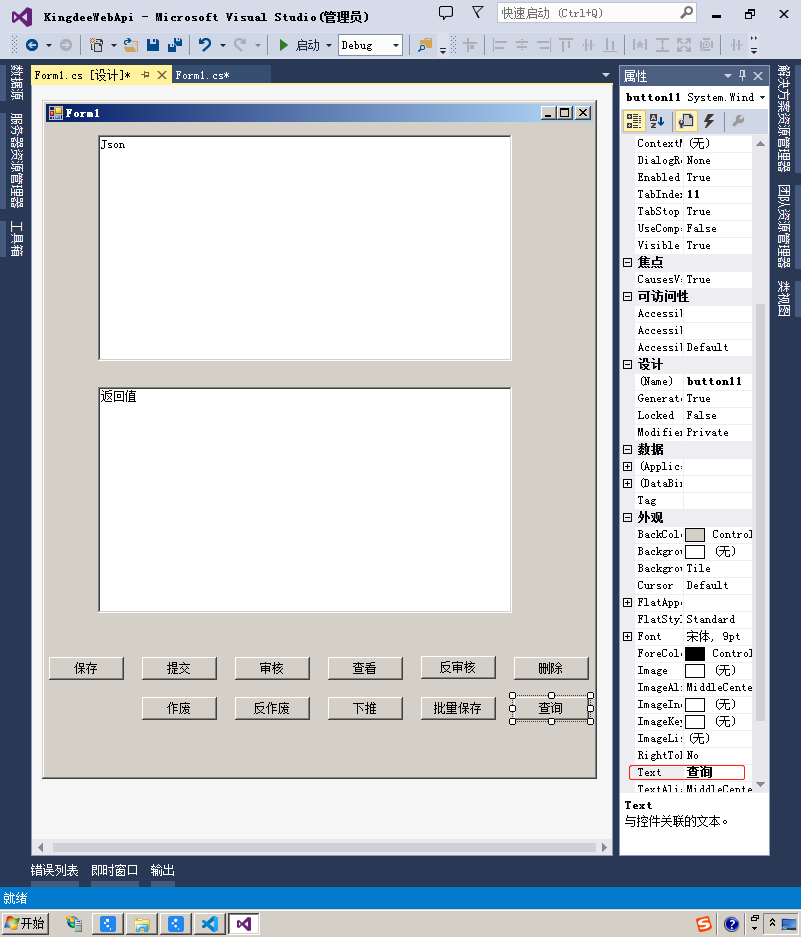
4、双击按钮进去,自动生成代码
5、复制代码到按钮
6、把Save 改成对应的操作 ExecuteBillQuery
6.1、返回List类型,需要转换成List类型
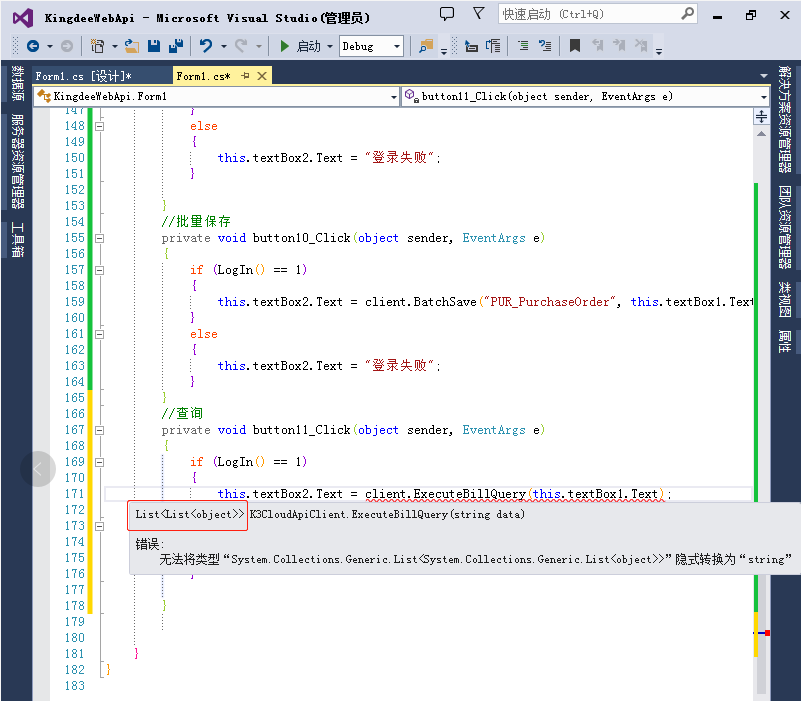
6.2、
//查询
private void button11_Click(object sender, EventArgs e)
{
if (LogIn() == 1)
{
List<List<object>> test = new List<List<object>>();
test = client.ExecuteBillQuery(this.textBox1.Text);
}
else
{
this.textBox2.Text = "登录失败";
}
}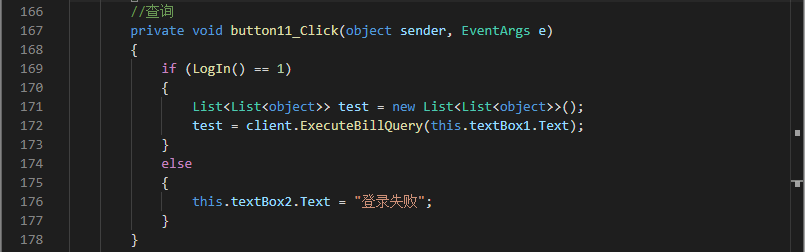
6.3、断点调试
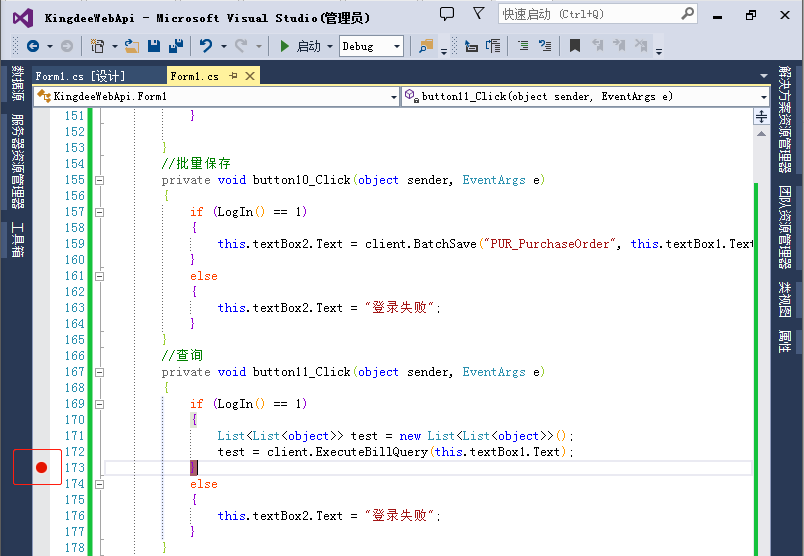
6.3.1、点启动,输入Json,点查询按钮
{
"FormId": "PUR_PurchaseOrder",
"FieldKeys": "FID,FBILLNO, FPOOrderEntry_FEntryId,FMaterialId,FMaterialName",
"OrderString": "",
"TopRowCount": 0,
"StartRow": 0,
"Limit": 0
}6.3.2、test返回18行记录,每行里面包含5条记录,分别对应
FID,FBILLNO, FPOOrderEntry_FEntryId,FMaterialId,FMaterialName
单据头内码,单据编号,单据体内码,物料内码,物料名称
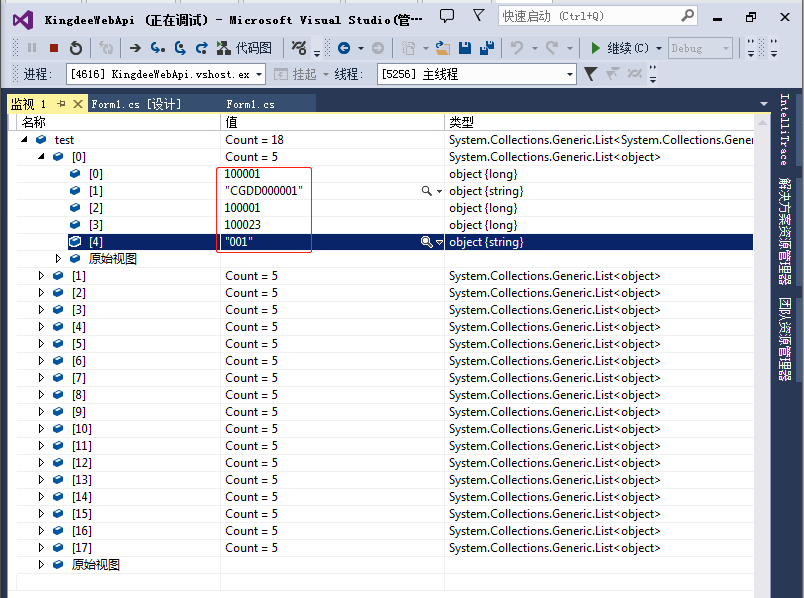
6.4、List类型,返回类似报表界面,每一样也是List,需要使用for循环
//查询
private void button11_Click(object sender, EventArgs e)
{
if (LogIn() == 1)
{
List<List<object>> test = new List<List<object>>();
test = client.ExecuteBillQuery(this.textBox1.Text);
//定义一个字符串,空值
string str = "";
//取每行信息
foreach(List<object> List in test)
{
//取每个字段值
for(int i = 0; i < List.Count; i++)
{
//转换成字符串
str += Convert.ToString(List[i]) + "_";
}
}
this.textBox2.Text = str;
}
else
{
this.textBox2.Text = "登录失败";
}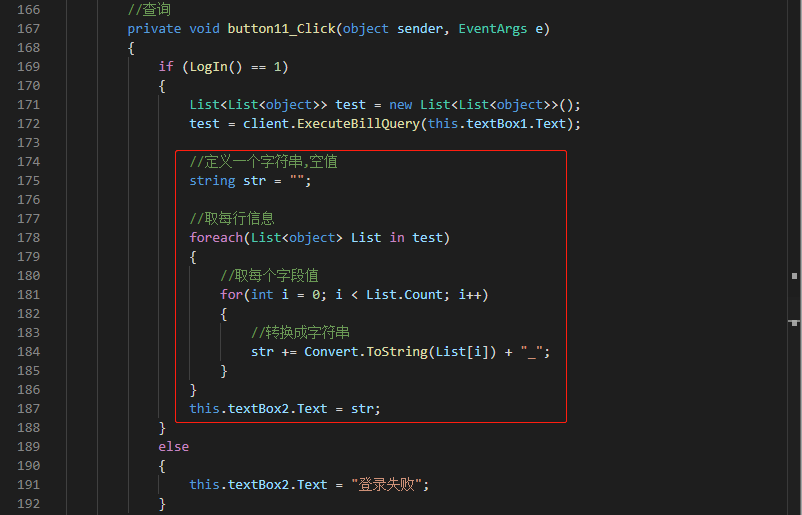
----------------------------------------------------
WebApi单据查询接口
1. 调用方法 client.ExecuteBillQuery
2. Json格式
{
"FormId": "",
"FieldKeys": "",
"FilterString": "",
"OrderString": "",
"TopRowCount": 0,
"StartRow": 0,
"Limit": 0
}
请求参数说明:
data:JSON格式数据(详情参考JSON格式数据)(必录)
1.1.FormId:业务对象表单Id(必录)
1.2.FieldKeys:需查询的字段key集合,字符串类型,格式:"key1,key2,..." (必录)
注(查询单据体内码,需加单据体Key和下划线,如:FEntryKey_FEntryId)
1.3.FilterString:过滤条件,字符串类型(非必录)
1.4.OrderString:排序字段,字符串类型(非必录)
1.5.TopRowCount:返回总行数,整型(非必录)
1.6.StartRow:开始行索引,整型(非必录)
1.7.Limit:最大行数,整型,不能超过2000(非必录)
返回类型:
List<List<object>> test= new List<List<object>>();
--------------------------------------------------------------------------
7、下面操作步骤 和 66.2 类似
8、输入Json,点查询按钮
{
"FormId": "PUR_PurchaseOrder",
"FieldKeys": "FID,FBILLNO, FPOOrderEntry_FEntryId,FMaterialId,FMaterialName",
"OrderString": "",
"TopRowCount": 0,
"StartRow": 0,
"Limit": 0
}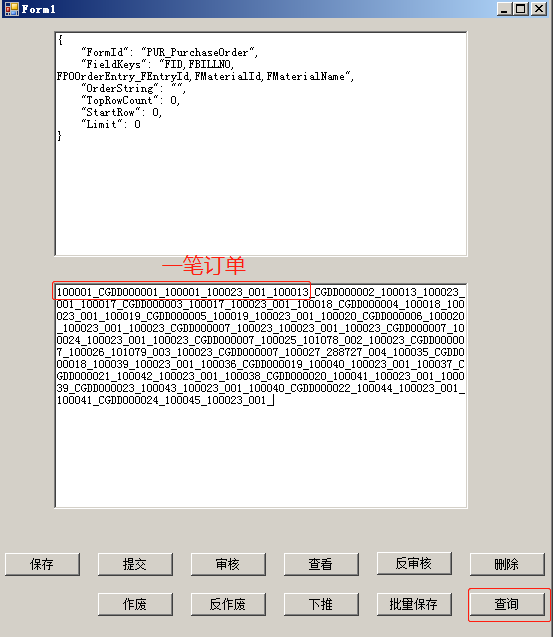
9、在线测试WebApi
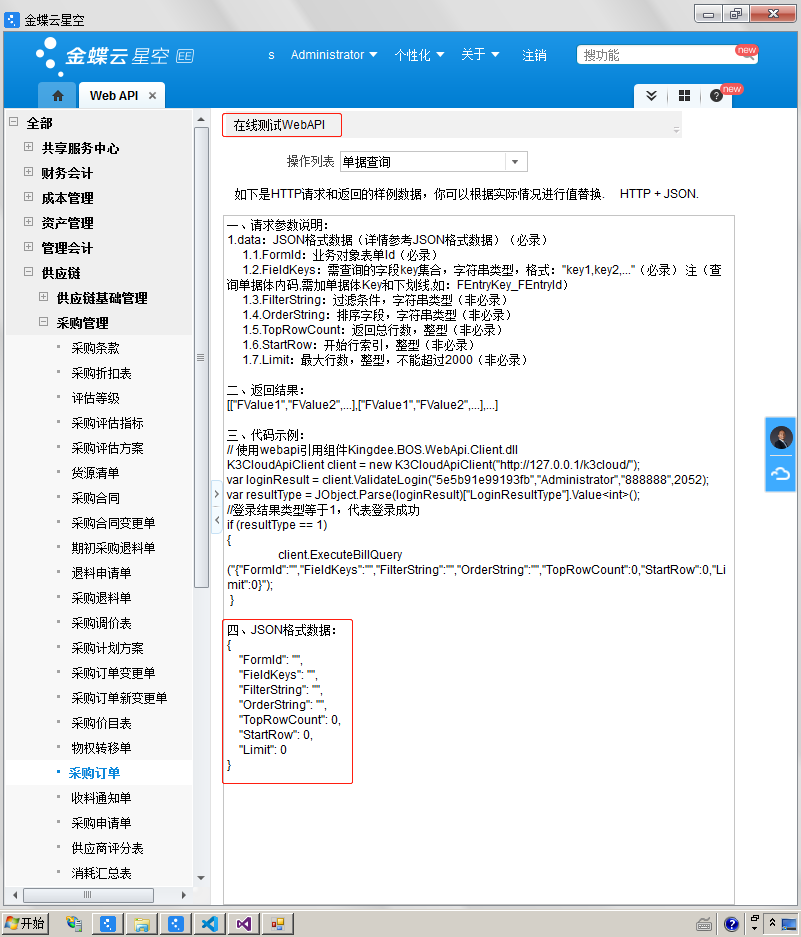
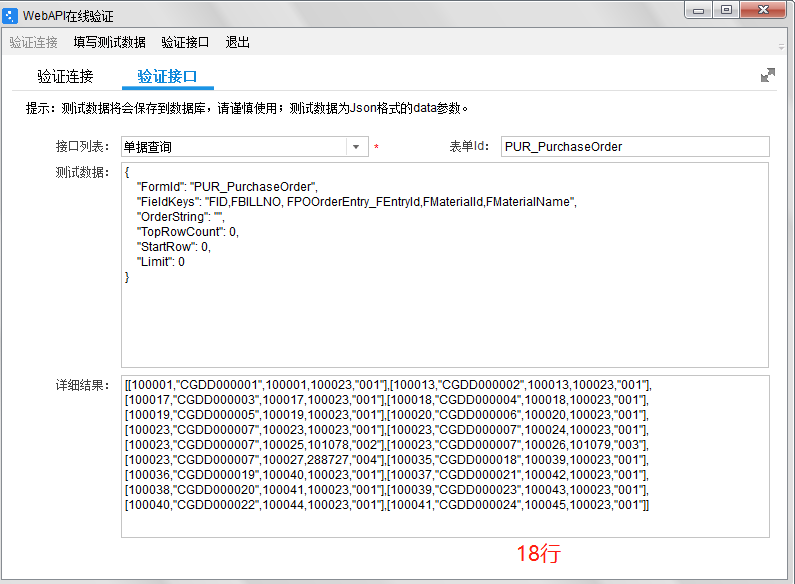
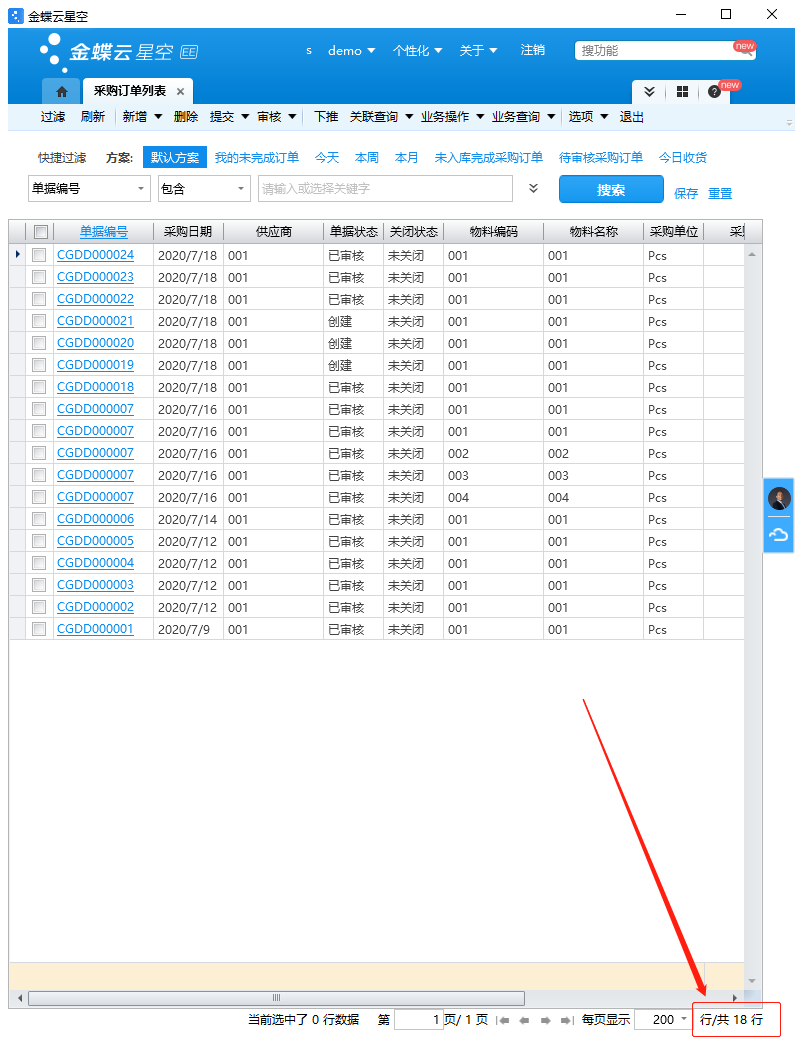
10、添加过滤条件
{
"FormId": "PUR_PurchaseOrder",
"FieldKeys": "FID,FBILLNO, FPOOrderEntry_FEntryId,FMaterialId,FMaterialName",
"FilterString": "FBILLNO='CGDD000003' AND FMaterialName='001'",
"OrderString": "",
"TopRowCount": 0,
"StartRow": 0,
"Limit": 0
}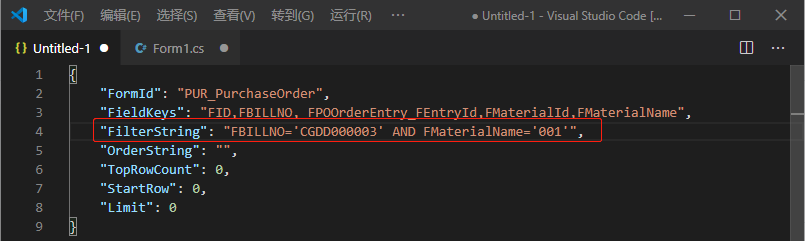
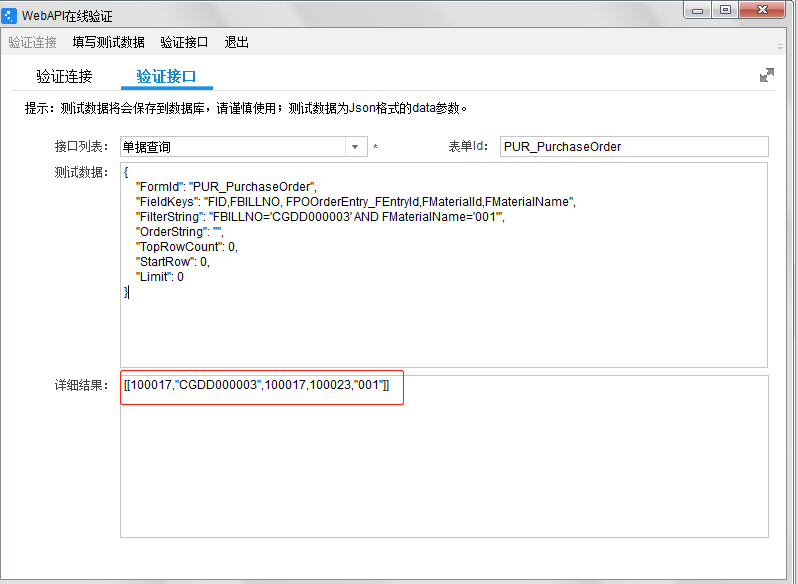
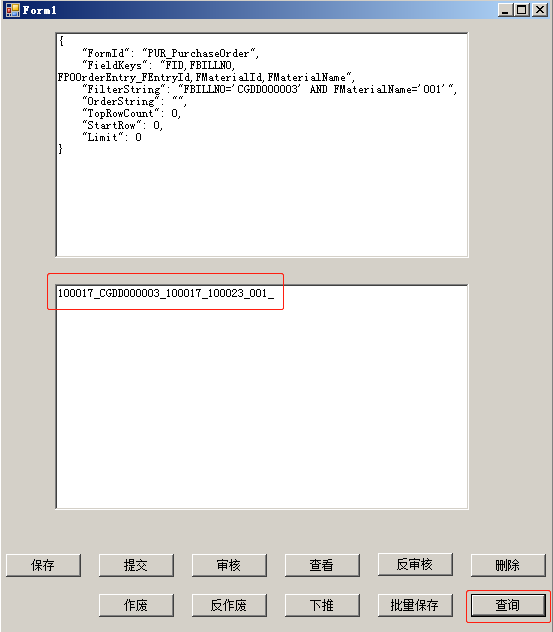
视频下载链接:
链接:https://pan.baidu.com/s/12eVCR7Z3RGVWCD-luvvrBw
提取码:KISS
总目录链接
69.zip(286.13KB)
推荐阅读

