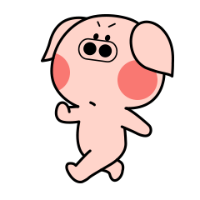DynamicFormShowParameter show = new DynamicFormShowParameter();
show.FormId = "k980c1b0c4d044ec4bfd01d24f16a91ae";---动态表单标识
show.CustomParams.Add("FBillNo", Convert.ToString(this.View.Model.GetValue("FBillNo")));--传递数值给动态表单
this.View.ShowForm(show);--打开动态表单
FBillNo = this.View.OpenParameter.GetCustomParameter("FBillNo").ToString();--接收传递过来的数值
Entity entity = this.View.Model.BusinessInfo.GetEntity("F_ybx_Entity");
DynamicObjectCollection rows = this.Model.GetEntityDataObject(entity);--动态表单集合
for (int i = 0; i < dt.Rows.Count; i++)
{
DynamicObject row = new DynamicObject(entity.DynamicObjectType);--其中的一行
entity.SeqDynamicProperty.SetValue(row, i + 1);
row["F_ybx_outstocknum"] = dt.Rows[i]["fbillno"].ToString();
row["F_ybx_materialnum"] = dt.Rows[i]["FNUMBER"].ToString();
row["F_ybx_fmaterialname"] = dt.Rows[i]["FNAME"].ToString();
row["F_ybx_outstockqty"] = dt.Rows[i]["FREALQTY"].ToString();
row["F_FID"] = dt.Rows[i]["FID"].ToString();
rows.Add(row);
}
返回数据示例代码:
int count = 0;
Entity entity = this.View.BillBusinessInfo.GetEntity("F_ybx_Entity");
DynamicObjectCollection entityDataObject = this.View.Model.GetEntityDataObject(entity);
DynamicObjectCollection dymat = new DynamicObjectCollection(entity.DynamicObjectType,null);
foreach (DynamicObject Current in entityDataObject)
{
if (Current["F_ybx_CheckBox"].ToString().ToUpper()=="TRUE")
{
dymat.Add(Current);
count++;
}
}
if (count == 0)
{
this.View.ShowMessage("请选择一行数据");
return;
}
if(count>1)
{
this.View.ShowMessage("只能选择一行数据");
return;
}
if(count==1)
{
this.View.ReturnToParentWindow(dymat);
this.View.Close();
}
this.View.ShowForm(show, delegate(FormResult result)//接收数据
{
DynamicObjectCollection returnData=(DynamicObjectCollection)result.ReturnData;
if (returnData != null)
{
DynamicObject entryRow = returnData[0];--可做for循环
this.View.Model.SetValue("F_WLBM", entryRow["F_ybx_materialnum"]);
this.View.Model.SetValue("F_WLMC", entryRow["F_ybx_fmaterialname"]);
this.View.Model.SetValue("F_CKSL", entryRow["F_ybx_outstockqty"]);
this.View.Model.SetValue("F_CKDBH", entryRow["F_ybx_outstocknum"]);
this.View.Model.SetValue("F_CKDID", entryRow["F_FID"]);
}
}
)
推荐阅读