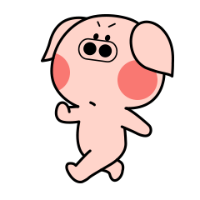this.view.model.getvalue()--取值
this.view.model.setvalue--赋值
this.view.updateview--前台刷新
this.view.refresh--后台数据库刷新
this.View.InvokeFieldUpdateService--值更新
DynamicObject xx=this.view.model.getvalue() as DynamicObjec--基础资料取值
this.view.model.setitemvaluebyid()--基础资料赋值
*********************************************************
this.View.GetFormTitle()--获取单据标题
this.View.Model.GetPKValue()--获取表单Fid
this.View.GetFormTitle()------获取单据标题
this.View.Model.DataObject["Id"]---获取表单Fid
this.View.Model.GetPKValue()---获取表单Fid
this.View.GetControl("F_PAEZ_Remarks ").SetFocus()-------设置焦点
this.View.GetControl("F_PAEZ_Remarks").Enabled = false; ----锁定字段
this.View.GetFieldEditor("F_PAEZ_Remarks ", 0).Enabled = false;----单据体行锁定字段
this.View.GetControl("F_PAEZ_Remarks").Visible = false; ----隐藏字段
this.View.GetMainBarItem("tbSave").Enabled = false;----锁定按钮
this.View.GetMainBarItem("tbSave").Visible = false;---- 隐藏按钮
this.View.UpdateView("F_SB_SumOutAmount")前台刷新,不和服务器交互。
this.View.Refresh----整个页面刷新,要和服务器交互,把后台数据库数据刷新过来
this.View.InvokeFormOperation("Save")---调用表单事件
*************************************************************
this.View.Model.DeleteEntryData("FEntity");--删除单据体信息
this.View.Model.DeleteEntryRow("FEntity",0);--删除单据体信息
this.View.Model.CreateNewEntryRow("FEntity");-创建新行
this.View.Model.CopyEntryRow("FEntity",0,1,false);--复制一行。
this.View.Model.GetEntryPKValue("FEntity", 0);--获取单据体FENTRYID内码
this.View.Model.GetEntryRowCount("FEntity")---获取单据体行数。
推荐阅读