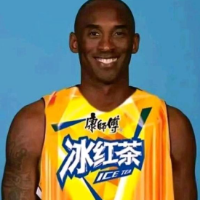如何实现发送邮件时可以携带附件原创
12人赞赏了该文章
3,702次浏览
编辑于2022年07月05日 10:45:24
关键词:
流程服务 消息中心
一、需求
在某些场景下,使用苍穹消息平台接口发送邮件时,可能会有需要把单据上的附件作为邮件附件发送的场景。
二、思路与方案
实现方案
可在构造messageinfo时使用 :
kd.bos.workflow.engine.msg.info.MessageInfo.setAttachment(MessageAttachment attachment),传入附件信息。
三、实现过程
1.调用消息平台接口,构造messageinfo
@Override
public void itemClick(ItemClickEvent e) {
// TODO Auto-generated method stub
if(e.getItemKey().equals("kded_baritemap")) {
this.getView().setVisible(false,"attachmentpanel");
}
if(e.getItemKey().equals("kded_baritemap1")) {
List<Long> receivers =new ArrayList<>();
receivers.add(Long.valueOf(RequestContext.get().getUserId()));
MessageInfo message = new MessageInfo();
message.setType("nuclearwarn");//推送消息的类型
message.setNotifyType("");
message.setTitle("核弹来袭!");
message.setUserIds(receivers);//接收用户
message.setSenderName("附件测试");
message.setTag("重要,必读");//业务标签
MessageAttachment attachment = buildattachment();
message.setAttachment(attachment);
message.setContent("骗你的");//详情消息描述
MessageCenterServiceHelper.sendMessage(message);//推送消息
}
if(e.getItemKey().equals("kded_baritemap")) {
}
}2.构造附件信息对象MessageAttachment
反编译一下MessageAttachment的类,就会发现两个重要属性
图1
构造附件对象
private MessageAttachment buildattachment() {
// TODO Auto-generated method stub
byte[] file = null;
MessageAttachment aMessageAttachment =new MessageAttachment();
List<byte[]> bytelist =new ArrayList<>();
List<String> attachmentNames = new ArrayList<>();
try {
//将附件转换成byte数组
file = urltobyte("/ierp/858574889865445376/202106/kded_wwxtest/kded_workflowtest/1168747785722277888/attachments/f8c5bfe68a59413bb2d4ab54cd4454dd/1.txt");
bytelist.add(file);
//附件名的list
attachmentNames.add("1.txt");
} catch (Exception e) {
log.error(e);
}
aMessageAttachment.setAttachments(bytelist);
aMessageAttachment.setAttachmentNames(attachmentNames);
return aMessageAttachment;
}附件url转byte[]数组(方法很多,举例一种)
private static byte[] urltobyte(String path) throws Exception
{
try
{
path = URLDecoder.decode(path, "UTF-8");
while (path.startsWith("//")) {
path = path.replaceFirst("//", "/");
}
} catch (UnsupportedEncodingException e) {
log.error(e);
}
FileService attachmentFileService = FileServiceFactory.getAttachmentFileService();
if ((!path.contains(".")) || (!path.contains("/")) || (!attachmentFileService.exists(path))) {
throw new NullPointerException("path参数错误!文件不存在 : " + path);
}
ByteArrayOutputStream outStream = new ByteArrayOutputStream();
attachmentFileService.download(path, outStream, null);
byte[] file = outStream.toByteArray();
return file;
}四、效果图
图2
五、开发环境版本
COSMICV4.0.014.0
六、注意事项
本文中附件url为苍穹单据附件的相对路径。
七、参考资料
12人点赞
还没有人点赞,快来当第一个点赞的人吧!
0人打赏
还没有人打赏,快来当第一个打赏的人吧!
推荐阅读