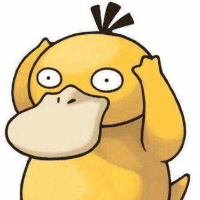如何在移动端实现树形列表结构原创
3人赞赏了该文章
7,540次浏览
编辑于2022年04月16日 09:45:17
关键词:单据列表、过滤控件
实践此篇文章前,请保证您已阅读 样例 - 左树(基础资料)右表(单据列表) 并已经将该元数据导入环境,否者本文章无法实践
一、需求
树形代购单怎么在移动端展示

二、思路与方案
我们参考移动端人员f7样式自己实现一下
三、实现过程
页面绘制如下。三个列表分别为分类、渠道、代购单

上面再加一些联动功能
代码实现逻辑,监听列表行点击,搜索框等
public class Demo1122Mob extends AbstractMobFormPlugin implements ListRowClickListener, MobileSearchTextChangeListener { @Override public void registerListener(EventObject e) { super.registerListener(e); BillList billList_type = this.getControl("kdec_billlistap_type"); billList_type.addListRowClickListener(this); BillList billList_channel = this.getControl("kdec_billlistap_channel"); billList_channel.addListRowClickListener(this); BillList billList = this.getControl("kdec_billlistap"); billList.addListRowClickListener(this); MobileSearch mobileSearch = this.getView().getControl("kdec_mobilesearchap"); mobileSearch.addMobileSearchTextChangeListener(this); this.addClickListeners("kdec_label_type","kdec_label_channel"); }行点击实现过滤和赋值
@Override public void listRowClick(ListRowClickEvent evt) { ListRowClickListener.super.listRowClick(evt); ListSelectedRow row = evt.getCurrentListSelectedRow(); BillList billList = (BillList) evt.getSource(); String listKey = billList.getKey(); if (listKey.equals("kdec_billlistap_type")) {// 类型 if (row != null) { Long pk = (Long) row.getPrimaryKeyValue();//获取点击行pk Label labelType = this.getControl("kdec_label_type"); labelType.setText(row.getName()); BillList billList_channel = this.getControl("kdec_billlistap_channel"); billList_channel.getFilterParameter().getQFilters().add(new QFilter("group.id", QCP.equals, pk));//添加过滤 this.getView().setVisible(true, "kdec_flex_channel", "kdec_flexpanelap2"); this.getView().setVisible(false, "kdec_flex_type"); this.getView().updateView(); } } else if (listKey.equals("kdec_billlistap_channel")) {// 渠道 if (row != null) { Long pk = (Long) row.getPrimaryKeyValue(); Label labelType = this.getControl("kdec_label_channel"); labelType.setText(row.getName()); BillList billList1 = this.getControl("kdec_billlistap"); billList1.getFilterParameter().getQFilters().add(new QFilter("kdec_channel.id", QCP.equals, pk)); this.getView().setVisible(true, "kdec_flexpanelap3", "kdec_label_channel", "kdec_flexpanelap"); this.getView().setVisible(false, "kdec_flex_channel"); this.getView().updateView(); } } else if (listKey.equals("kdec_billlistap")) {// 渠道 if (row != null) { Long pk = (Long) row.getPrimaryKeyValue(); MobileBillShowParameter showParameter = new MobileBillShowParameter(); showParameter.setFormId("kdec_demo1111tree_mob"); showParameter.getOpenStyle().setShowType(ShowType.Floating); showParameter.setPkId(pk); this.getView().showForm(showParameter); } } }
四、效果图

五、开发环境版本
4.0及以上
六、注意事项
布局以及如何实现回跳转
思考:
如何实现模糊查询
七、参考资料
kdec_case-kdec_mobcommoncontro …(7.92KB)
3人点赞
还没有人点赞,快来当第一个点赞的人吧!
0人打赏
还没有人打赏,快来当第一个打赏的人吧!
推荐阅读