19、表单插件,打开外部页面原创
11人赞赏了该文章
8,021次浏览
编辑于2020年07月04日 16:23:23
业务场景:点击按钮,打开第三方软件的链接
续
1、打开VS,新建一个类库,具体可以参考4.1 ,1-7步
2、采购订单,添加按钮可参考 18.1
3、
//本节新增 using Kingdee.BOS.JSON;
4、
using System;
using System.Collections.Generic;
using System.Linq;
using System.Text;
using Kingdee.BOS;
using Kingdee.BOS.Core.Bill.PlugIn;
using System.ComponentModel;
//本节新增
using Kingdee.BOS.JSON;
namespace Kingdee.Web
{
[Description("打开外部链接")]
[Kingdee.BOS.Util.HotUpdate]
public class ClassName:AbstractBillPlugIn
{
public override void BarItemClick(BOS.Core.DynamicForm.PlugIn.Args.BarItemClickEventArgs e)
{
base.BarItemClick(e);
if(e.BarItemKey ==("YDIE_tbTest"))
{
JSONObject webobj = new JSONObject();
webobj["source"] = @"http://www.baidu.com";
webobj["height"] = 600;
webobj["width"] = 910;
//是否新窗口打开
webobj["isweb"] = true;
webobj["title"] = "百度";
this.View.AddAction("ShowKDWebbrowseForm", webobj);
this.View.SendAynDynamicFormAction(this.View);
}
}
}
}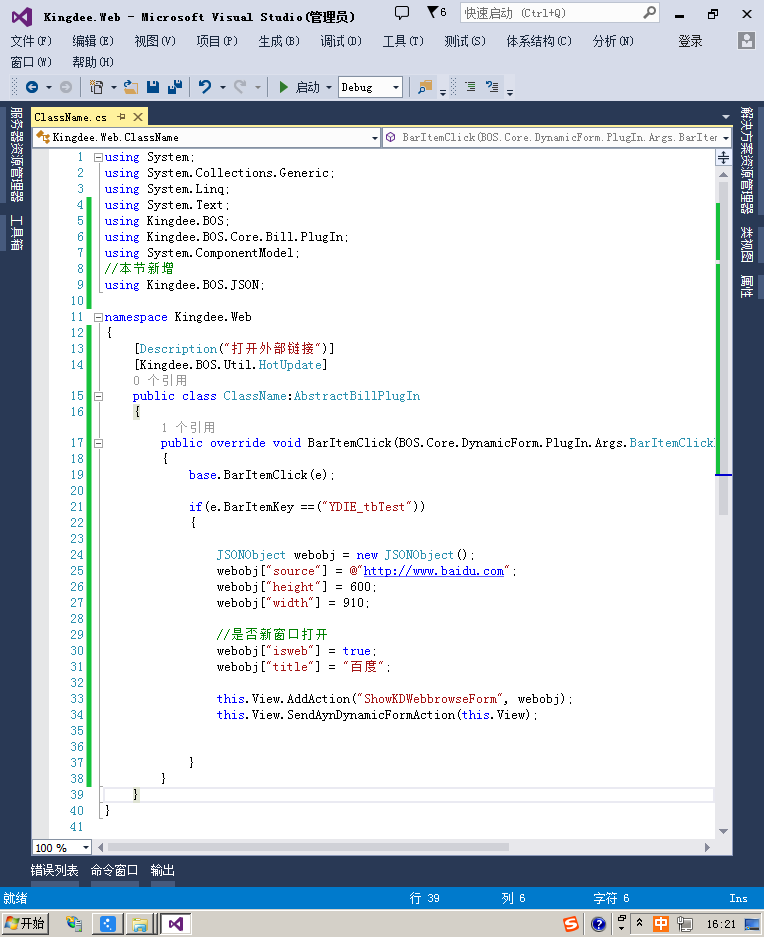
5、重新生成dll
6、重新打开采购订单, 点按钮,弹窗,百度
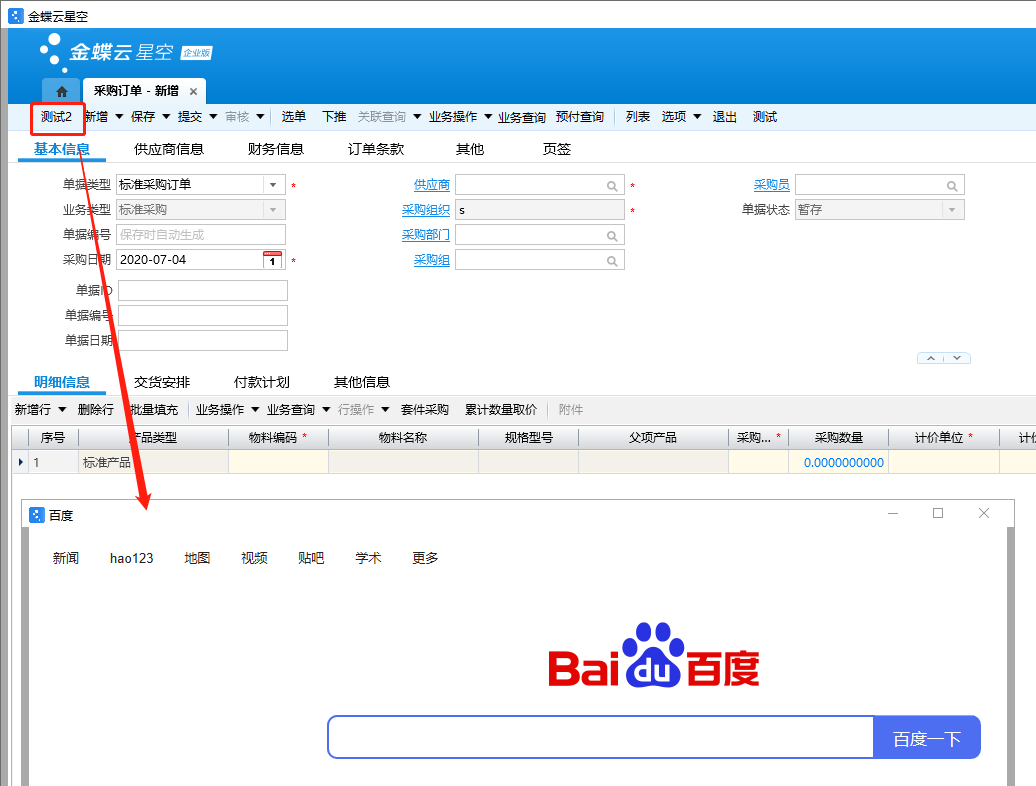
总目录链接
https://vip.kingdee.com/article/64993872014591232
Kingdee.Bos.Test18.zip(13.50KB)
11人点赞
还没有人点赞,快来当第一个点赞的人吧!
0人打赏
还没有人打赏,快来当第一个打赏的人吧!
推荐阅读

