6.3、表单插件,询问式,提示信息框MessageBoxOptions.YesNo原创
26人赞赏了该文章
1万次浏览
编辑于2020年07月02日 15:21:54
本段文本介绍了在Kingdee ERP系统中,如何通过表单插件实现一个具有多种用户响应选项(是、否、取消)的提示信息框。首先,通过添加必要的引用和命名空间,定义了一个继承自`AbstractBillPlugIn`的类,该类重写了`BarItemClick`方法,用于处理按钮点击事件。在事件处理中,通过条件判断点击的是否为特定按钮,然后显示一个带有“是否继续?”等提示信息的弹窗,并根据用户的响应(是、否、取消)更新表单的备注字段(FNote)为相应的值,并刷新视图。最后,重新生成dll文件以应用更改,实现用户在打开销售订单并点击按钮时,能够看到一个黄色弹窗,根据用户的选择更新备注信息。
有用
反馈
续
6.2、表单插件,提示信息框,this.View.ShowErrMessage("错误信息提示")
1、注释,上一节代码
2、添加引用
using Kingdee.BOS.Core.DynamicForm;
3、询问式,提示信息框,是否
MessageBoxOptions.YesNo
this.View.ShowMessage("错误提示,是否继续?",
//提示信息:是、否
MessageBoxOptions.YesNo,
new Action<MessageBoxResult>((result) =>
{
if (result == MessageBoxResult.Yes)
{
//如果选择的是,给备注赋值,是
this.View.Model.SetValue("FNote", "您选择--是");
}
else if (result == MessageBoxResult.No)
{
//如果选择的否,给备注赋值,否
this.View.Model.SetValue("FNote", "您选择--否");
}
}));
//刷新一下备注
this.View.UpdateView("FNote");4、重新生成dll
5、最终效果,打开销售订单,点按钮,黄色弹窗,是否
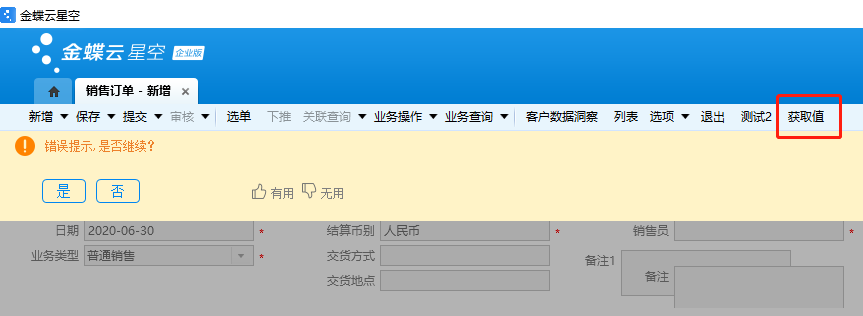

-------------------------------------------------
6、是、否、取消
MessageBoxOptions.YesNoCancel
this.View.ShowMessage("错误提示,是否继续?",
//提示信息:是、否,取消
MessageBoxOptions.YesNoCancel,
//通过result接收值
new Action<MessageBoxResult>((result) =>
{
if (result == MessageBoxResult.Yes)
{
//如果选择的是,给备注赋值,是
this.View.Model.SetValue("FNote", "您选择--是");
}
else if (result == MessageBoxResult.No)
{
//如果选择的否,给备注赋值,否
this.View.Model.SetValue("FNote", "您选择--否");
}
else if (result == MessageBoxResult.Cancel)
{
//如果选择的取消,给备注赋值,取消
this.View.Model.SetValue("FNote", "您选择--取消");
}
}));7、重新生成dll
8、最终效果,打开销售订单,点按钮,黄色弹窗,是、否、取消
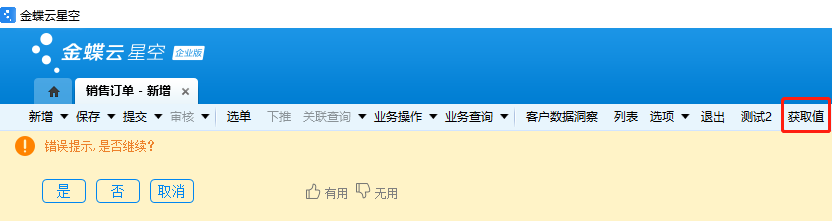

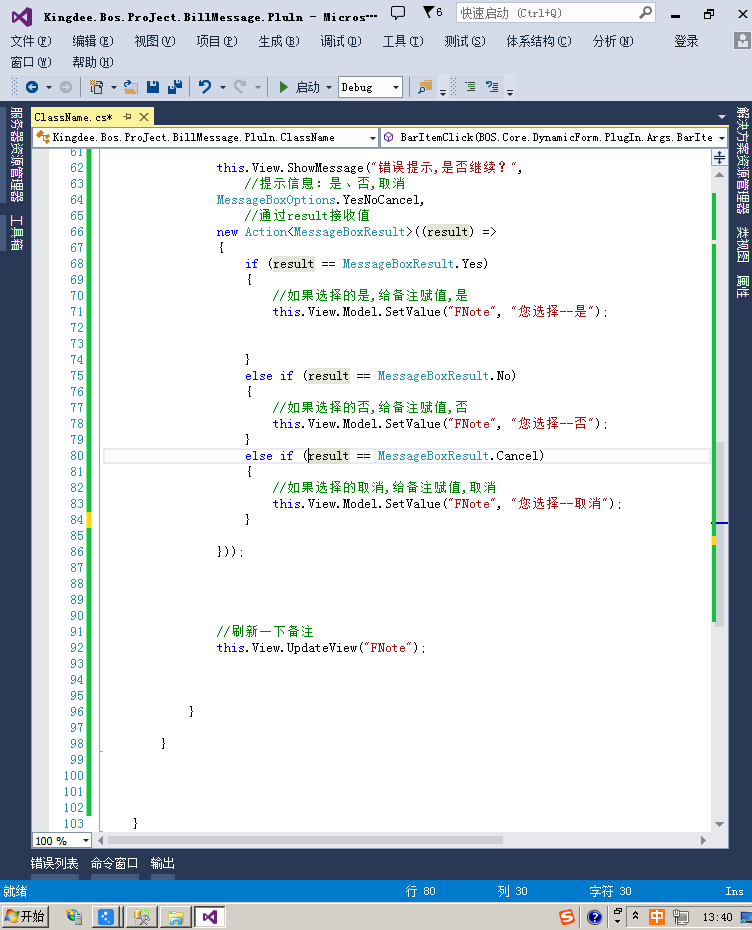
using System;
using System.Collections.Generic;
using System.Linq;
using System.Text;
//最基础的
using Kingdee.BOS;
//表单插件
using Kingdee.BOS.Core.Bill.PlugIn;
//说明
using System.ComponentModel;
using Kingdee.BOS.Core.DynamicForm;
namespace Kingdee.Bos.ProJect.BillMessage.Pluln
{
//说明
[Description("提示信息框")]
//热启
[Kingdee.BOS.Util.HotUpdate]
//继承表单插件
public class ClassName:AbstractBillPlugIn
{
//按钮点击事件
public override void BarItemClick(BOS.Core.DynamicForm.PlugIn.Args.BarItemClickEventArgs e)
{
base.BarItemClick(e);
//if条件判断,当点击YDIE_ tbGetSetValue这个按钮时候触发
if(e.BarItemKey.Equals("YDIE_tbGetSetValue"))
{
//弹窗,你好
//this.View.ShowMessage("你好");
//错误信息,对话框
//this.View.ShowErrMessage("严重错误");
//this.View.ShowMessage("错误提示,是否继续?",
// //提示信息:是、否
//MessageBoxOptions.YesNo,
// //通过result接收值
//new Action<MessageBoxResult>((result) =>
// {
// if (result == MessageBoxResult.Yes)
// {
// //如果选择的是,给备注赋值,是
// this.View.Model.SetValue("FNote", "您选择--是");
// }
// else if (result == MessageBoxResult.No)
// {
// //如果选择的否,给备注赋值,否
// this.View.Model.SetValue("FNote", "您选择--否");
// }
// }));
this.View.ShowMessage("错误提示,是否继续?",
//提示信息:是、否,取消
MessageBoxOptions.YesNoCancel,
//通过result接收值
new Action<MessageBoxResult>((result) =>
{
if (result == MessageBoxResult.Yes)
{
//如果选择的是,给备注赋值,是
this.View.Model.SetValue("FNote", "您选择--是");
}
else if (result == MessageBoxResult.No)
{
//如果选择的否,给备注赋值,否
this.View.Model.SetValue("FNote", "您选择--否");
}
else if (result == MessageBoxResult.Cancel)
{
//如果选择的取消,给备注赋值,取消
this.View.Model.SetValue("FNote", "您选择--取消");
}
}));
//刷新一下备注
this.View.UpdateView("FNote");
}
}
}
}总目录链接
https://vip.kingdee.com/article/64993872014591232
26人点赞
还没有人点赞,快来当第一个点赞的人吧!
0人打赏
还没有人打赏,快来当第一个打赏的人吧!


