4.8、表单插件,调用表单事件,this.View.InvokeFormOperation()原创
15人赞赏了该文章
1.2万次浏览
编辑于2020年07月02日 15:15:27
续
4.7、表单插件,刷新,this.View.UpdateView(),this.View.Refresh
1、注释,上一节代码
2、点击按钮,调用保存
this.View.InvokeFormOperation("Save");3、重新生成dll
4、重新打开销售订单,点击按钮,调用保存

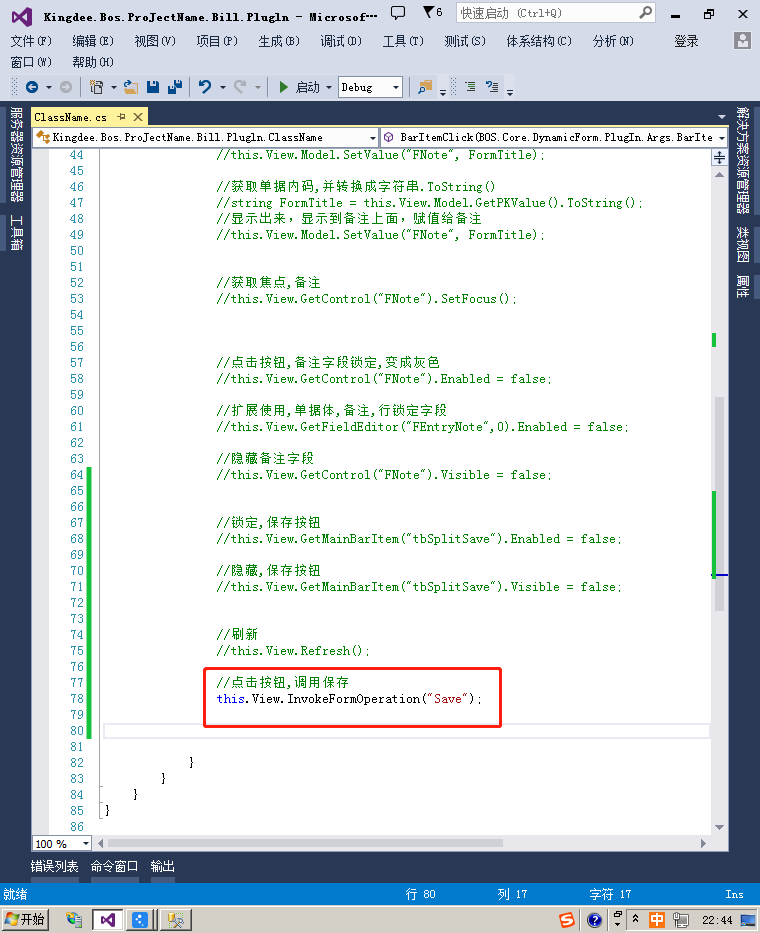
using System;
using System.Collections.Generic;
using System.Linq;
using System.Text;
//引用插件,不管什么情况,先把这2个引用
using Kingdee.BOS.Core.Bill.PlugIn;
using Kingdee.BOS;
//热启动,不用重启IIS
using System.ComponentModel;
namespace Kingdee.Bos.ProJectName.Bill.Plugln
{
//插件名字
[Description("表单插件,表单常用方法")]
//热启动,不用重启IIS
[Kingdee.BOS.Util.HotUpdate]
//继承表单插件
public class ClassName:AbstractBillPlugIn
{
//重写按钮点击事件
public override void BarItemClick(BOS.Core.DynamicForm.PlugIn.Args.BarItemClickEventArgs e)
{
base.BarItemClick(e);
//条件判断,当点击YDIE_ tbGetSetValue这个按钮时候触发
if(e.BarItemKey =="YDIE_tbGetSetValue")
{
//获取单据标题 this.View.GetFormTitle()
//string FormTitle = this.View.GetFormTitle();
//显示出来,显示到备注上面,赋值给备注
//this.View.Model.SetValue("FNote", FormTitle);
//获取单据内码,并转换成字符串.ToString()
//string FormTitle = this.View.Model.DataObject["Id"].ToString();
//显示出来,显示到备注上面,赋值给备注
//this.View.Model.SetValue("FNote", FormTitle);
//获取单据内码,并转换成字符串.ToString()
//string FormTitle = this.View.Model.GetPKValue().ToString();
//显示出来,显示到备注上面,赋值给备注
//this.View.Model.SetValue("FNote", FormTitle);
//获取焦点,备注
//this.View.GetControl("FNote").SetFocus();
//点击按钮,备注字段锁定,变成灰色
//this.View.GetControl("FNote").Enabled = false;
//扩展使用,单据体,备注,行锁定字段
//this.View.GetFieldEditor("FEntryNote",0).Enabled = false;
//隐藏备注字段
//this.View.GetControl("FNote").Visible = false;
//锁定,保存按钮
//this.View.GetMainBarItem("tbSplitSave").Enabled = false;
//隐藏,保存按钮
//this.View.GetMainBarItem("tbSplitSave").Visible = false;
//刷新
//this.View.Refresh();
//点击按钮,调用保存
this.View.InvokeFormOperation("Save");
}
}
}
}总目录链接
https://vip.kingdee.com/article/64993872014591232
Kingdee.Bos.Test4.zip(36.07KB)
15人点赞
还没有人点赞,快来当第一个点赞的人吧!
0人打赏
还没有人打赏,快来当第一个打赏的人吧!


