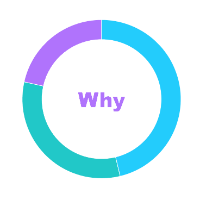BOS运行时-分页报表-干预引出excel页签名称原创
5人赞赏了该文章
179次浏览
编辑于2024年01月10日 10:03:30
分页报表支持引出所有页功能(注意维度多会占用较多应用服务器和数据库服务器资源),每一个维度的数据保存到一个excel页签内,有时候需要干预这个excel页签名称。
在23年1月份及以后版本,有个单独干预的插件方法
BeforeBuildExcelSheet
在之前版本,是通过修改dataset的各个datatable名称来进行干预
AfterGetAllPageDataSet
干预后,引出效果如下:

参考代码如下:
using Kingdee.BOS.Core.DynamicForm.PlugIn.Args;
using Kingdee.BOS.Core.Metadata;
using Kingdee.BOS.Core.Report.PlugIn;
using Kingdee.BOS.Core.Report.PlugIn.Args;
using Kingdee.BOS.Orm.DataEntity;
using Kingdee.BOS.ServiceHelper;
using Kingdee.BOS.Util;
using Kingdee.BOS.WebApi.Client;
using Kingdee.BOS.WebApi.FormService;
using System;
using System.Collections.Generic;
using System.Collections.Specialized;
using System.ComponentModel;
using System.Linq;
using System.Text;
using System.Threading.Tasks;
namespace Cloud.BOS.Support.Report
{
[Description("分页报表干预引出的sheet名称")]
[HotUpdate]
public class MoveRptExportNamePlugin : AbstractSysReportPlugIn
{
/// <summary>
/// 23年1月份标准补丁及以后版本用这个干预
/// </summary>
/// <param name="e"></param>
public override void BeforeBuildExcelSheet(BeforeBuildExcelSheetEventArgs e)
{
//
e.SheetName= string.Format("自定义sheet名称{0}", e.Position);
}
/// <summary>
/// 23年1月份标准补丁之前干预方案
/// </summary>
/// <param name="e"></param>
public override void AfterGetAllPageDataSet(AfterGetAllPageDataSetEventArgs e)
{
if(e.DS==null || e.DS.Tables==null || e.DS.Tables.Count==0) { return; }
for (int i = 0; i < e.DS.Tables.Count; i++)
{
//修改dataTable名称,让引出名称变化
e.DS.Tables[i].TableName = string.Format("自定义sheet名称{0}", i);
}
}
}
}推荐阅读