星空的简易账表有1张自带的单据体,用于展示报表数据,但如果想再增加1个单据体甚至更多单据体展示报表数据,目前系统没法在GetReportTitles(IRptParams filter)方法中对其它单据体进行赋值,遇到此类需求一般开发人员会考虑用动态表单实现,但把动态表单的查询条件毕竟与简易账表不同,在报表中放动态表单有格格不入之嫌,在前段的报表开发中,我也遇到了此类问题,通过不断调试,找到了一个可以在简易账表添加其它单据体并写入数据方法。
实现方法主要是通过放入多行文本,把其它单据体的展示数据在服务器插件的ReportTitles GetReportTitles(IRptParams filter)方法中,用Json格式保存起来,然后在表单插件的AfterBindData(EventArgs e)方法中取出来并解释写到其它单据体中。
1、 在简易账表中添加1个多行文本,注意设置长度为-1
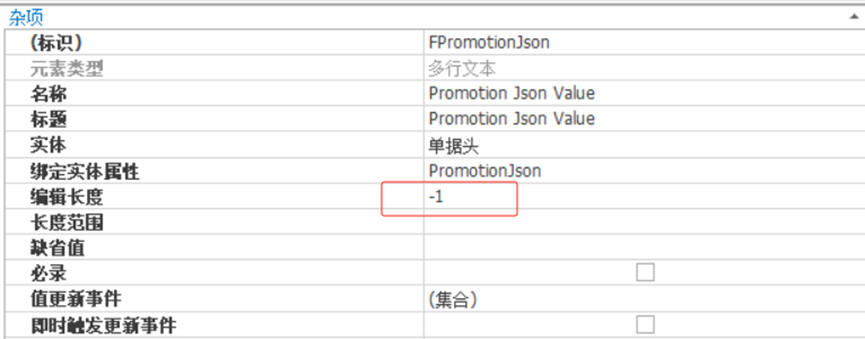
添加1个单据体
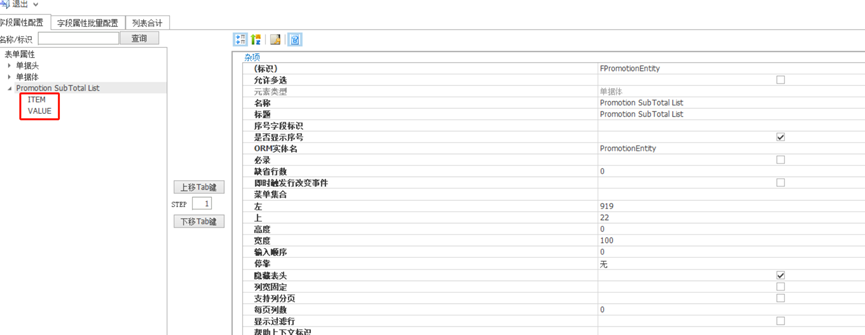
2、 在服务器插件的ReportTitles GetReportTitles(IRptParams filter)中写入JSon格式的值
JSONArray itemArr = new JSONArray();
//添加LIVE PROGRAMME TOTAL信息
JSONObject objLive = new JSONObject();
objLive.Put("FEnType", 0);
objLive.Put("FEnItem", "LIVE PROGRAMME TOTAL:");
objLive.Put("FEnAmt", Convert.ToDecimal(dr["FLiveProgTotal"]));
itemArr.Add(objLive);
//添加FILM PROGRAMME TOTAL信息
JSONObject objFilm = new JSONObject();
objLive.Put("FEnType", 0);
objFilm.Put("FEnItem", "FILM PROGRAMME TOTAL:");
objFilm.Put("FEnAmt", Convert.ToDecimal(dr["FFilmProgTotal"]));
itemArr.Add(objFilm);
//从数据库查询json项目值
string mySql = @"
select FPromotionNo,isnull(sum(FTalentCost),0) promotionAmt
from {0} group by FPromotionNo";
string sql = string.Format(mySql, tmpName);
using (IDataReader dr = DBUtils.ExecuteReader(this.Context, sql))
{
while (dr.Read())
{
if (!dr["FPromotionNo"].IsNullOrEmpty() && !dr["promotionAmt"].IsNullOrEmpty())
{
//添加Promotion汇总数据
JSONObject obj = new JSONObject();
obj.Put("FEnType", 1);
obj.Put("FEnItem", dr["FPromotionNo"].ToString()+ ":");
obj.Put("FEnAmt", Convert.ToDecimal(dr["promotionAmt"]));
itemArr.Add(obj);
}
}
}
//添加汇总行数据
JSONObject objTotal = new JSONObject();
objTotal.Put("FEnType", 2);
objTotal.Put("FEnItem", "GRAND TOTAL:");
objTotal.Put("FEnAmt", grandTotal);
itemArr.Add(objTotal);
JSONObject returnJson = new JSONObject();
returnJson.Put("itemArr", itemArr);
//设置多行文本的Json信息
result.AddTitle("FPromotionJson", returnJson.ToJSONString());
3、 在表单插件的void AfterBindData(EventArgs e)方法读取多行文本值,解释并写入单据体
//删除单据体数据
this.View.Model.DeleteEntryData("FPromotionEntity");
string promotionJsonStr = string.Empty;
ReportTitles titles = (this.View.Model as ISysReportModel).GetReportTitles();
foreach (var title in titles) {
if ("FPromotionJson".EqualsIgnoreCase(title.TitleKey)) {
//获取多行文本 【FPromotionJson】的数据
promotionJsonStr = title.TitleValue;
break;
}
}
if (!promotionJsonStr.IsNullOrEmptyOrWhiteSpace())
{
JSONObject promotionJson = JSONObject.Parse(promotionJsonStr);
if (!promotionJson.IsNullOrEmptyOrWhiteSpace())
{
JSONArray dataList = (JSONArray)promotionJson.Get("itemArr");
int fcount = 0;
JSONObject entryJson = null;
for (int j = 0; j < dataList.Count; j++)
{
entryJson = JSONObject.Parse(dataList.GetJsonString(j));
this.View.Model.CreateNewEntryRow("FPromotionEntity");
fcount = this.View.Model.GetEntryRowCount("FPromotionEntity") -1;
this.View.Model.SetValue("FEnItem", entryJson.GetString("FEnItem"), fcount);
this.View.Model.SetValue("FEnAmt", entryJson.GetValue("FEnAmt", Decimal.MinValue), fcount);
}
this.View.UpdateView("FPromotionEntity");
}
}
实现效果如下
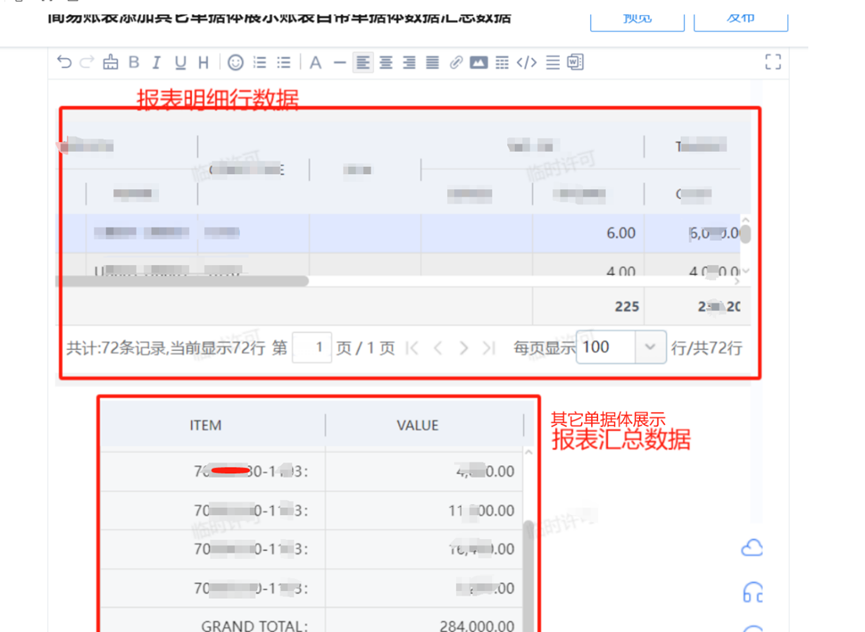
(本文完)
星空报表开发在简易账表添加其它单据体并展示数据.docx(366.83KB)
推荐阅读

