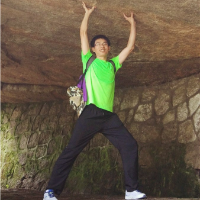EAS v8.1客户端无法正常启动
1,485次浏览
编辑于2015年08月17日 13:56:18
EAS8.1环境,安装成功后,启动客户端时报下面的错误,不支持64位操作系统?
[download] server return content-length[60] from [http://127.0.0.1:8888/easWebClient/download/downloadservice.test],
新的更新地址为http://127.0.0.1:8888/easWebClient/
C:\Windows\System32\TestUACin_SysRT1479035577151855610.testtemp
write file OK
C:\Users\yunzhi_huang\AppData\Local/VirtualStore/Windows/System32/TestUACin_SysRT1479035577151855610.testtemp
ERROR You have not installed the DLL named 'ICE_JNIRegistry.dll'.
G:\kingdee\EAS810\eas\client\deploy\client\ICE_JNIRegistry.dll: Can't load IA 32-bit .dll on a AMD 64-bit platform
推荐阅读