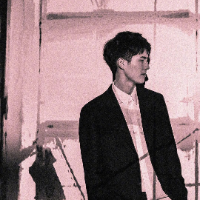之前打开调拨单时没有问题。在修改了字段的可见性并保存之后,发现没有生效,重新打开调拨单的‘批量编辑字段属性’时,就报错“未将对象引用设置到对象的实例”,点确定后虽然能打开,但是字段属性批量配置那边看不到字段了。
报错内容如下:
发生时间: 2018年6月13日 9:33:44
错误来源: Kingdee.BOS.DomainModelDesigner
错误信息: 未将对象引用设置到对象的实例。
===================================================
调用堆栈:
在 Kingdee.BOS.DomainModelDesigner.frmEditFieldProperty.SetDataRow(Field field, DataRow dr, GridColumn gridColumn, IElementAdapter adapter)
在 Kingdee.BOS.DomainModelDesigner.frmEditFieldProperty.BindTreeData()
在 System.Windows.Forms.Control.CreateControl(Boolean fIgnoreVisible)
在 System.Windows.Forms.Control.CreateControl()
在 System.Windows.Forms.Control.WmShowWindow(Message& m)
在 System.Windows.Forms.Control.WndProc(Message& m)
在 System.Windows.Forms.Form.WndProc(Message& m)
在 DevExpress.XtraEditors.XtraForm.WndProc(Message& msg)
在 System.Windows.Forms.NativeWindow.Callback(IntPtr hWnd, Int32 msg, IntPtr wparam, IntPtr lparam)
错误数据: System.Collections.ListDictionaryInternal
卸了BOS重装,换电脑,换用户名都不行,麻烦帮忙看下!谢谢
版本:7.1.703.7
推荐阅读