如何实现第三方系统远程下载苍穹系统内单据附件字段的附件原创
2人赞赏了该文章
1333次浏览
编辑于2022年10月14日 14:28:50
关键词:OpenAPI2.0、附件字段、第三方系统、下载
一、需求
苍穹平台内有一业务单据,业务单据中存在一个附件字段。需要实现第三方系统下载指定单据的附件字段的附件。
二、思路与方案
第三方系统需要访问苍穹的信息,首先通过开放平台开放一个API接口,把单据的附件信息提供给第三方访问。然后通过登录苍穹系统,然后重定向到附件的下载地址,第三方系统下载苍穹附件的附件地址格式:
http://localhost:8080/ierp/accessTokenLogin.do?access_token=xxx&redirect=http://localhost:8080/ierp/attachment/download.do?path=xxxxx.pdf
读取到文件流下载附件到第三方系统。
三、实现过程
1、配置API查询接口,提供附件字段url的查询
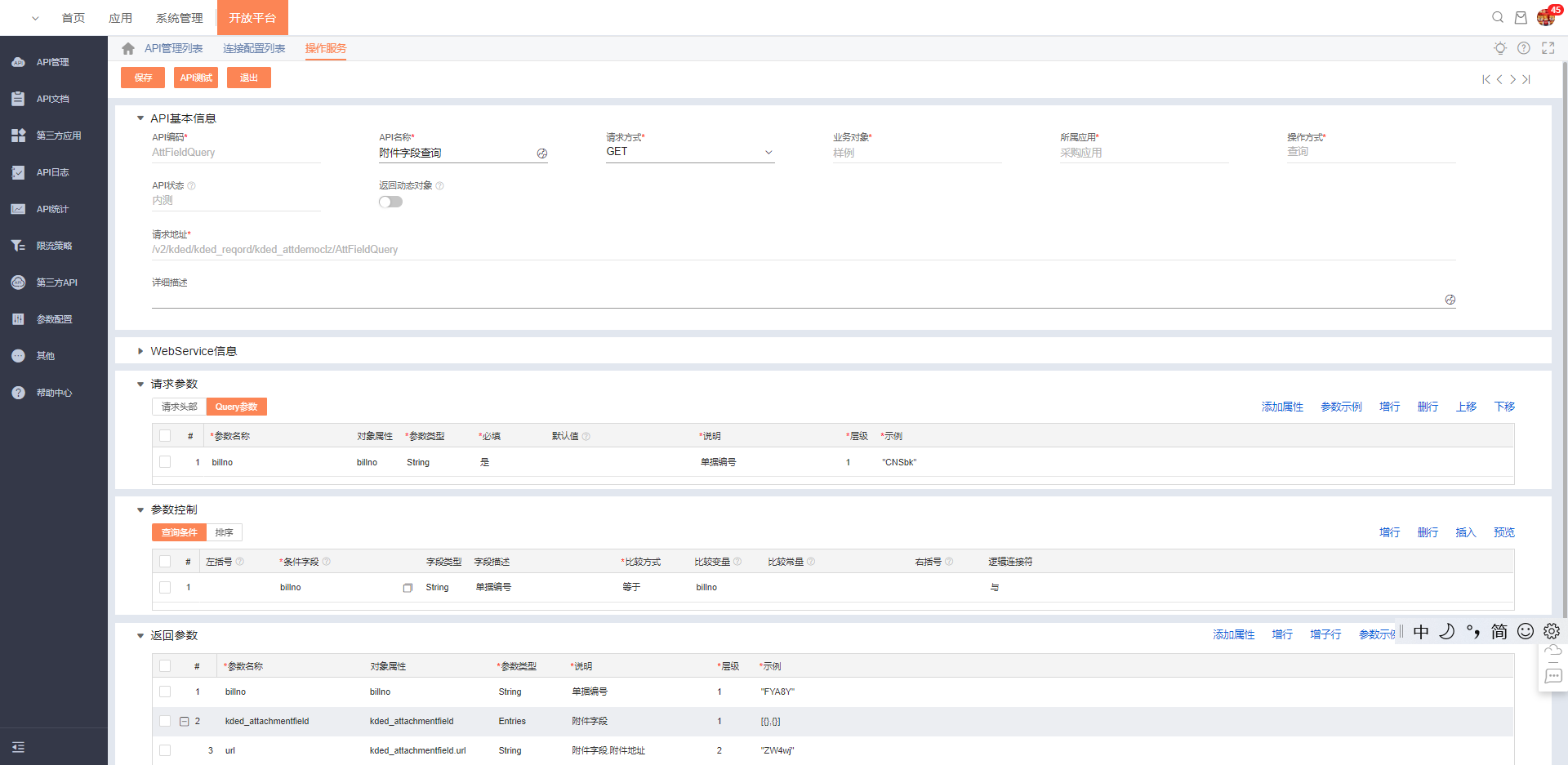
2、模拟第三方系统下载苍穹附件的过程,创建main函数
public static void main(String[] args) {
ThirdSysRemoteOperateAttachmentWithCosmic remoteOperateAtta = new ThirdSysRemoteOperateAttachmentWithCosmic();
// 第一步:获取应用令牌,需在方法体内修改配置信息
String appToken = AppLoginService.getService().getAppToken(URL_COSMICHOST);
// 第二步:获取用户令牌,需在方法体内修改配置信息
String accessToken = UserLoginService.getService().getAccessToken(URL_COSMICHOST, appToken);
try {
// 远程上传单据&附件
// remoteOperateAtta.remoteSaveAttasToCosmic(accessToken);
// 查询苍穹系统中指定单据上的所有附件信息
// remoteOperateAtta.remoteGetAttasFromCosmic(accessToken);
//第三步 调用苍穹API接口远程下载附件字段附件
remoteOperateAtta.remoteDownloadAttFieldFromCosmic(accessToken);
} catch (Exception e) {
e.printStackTrace();
}
}3、调用苍穹API接口查询并下载苍穹附件
private void remoteDownloadAttFieldFromCosmic(String accessToken) throws Exception {
// 下载指定附件
JSONArray allAttachments = this.remoteGetAttasFromCosmic(accessToken);
for(int i=0;i<allAttachments.size();i++) {
JSONObject jsonObj = allAttachments.getJSONObject(i);
JSONArray attCol = jsonObj.getJSONArray("kded_attachmentfield");
for (int j = 0; j < attCol.size(); j++) {
JSONObject attfieldinfo = attCol.getJSONObject(j);
String url=attfieldinfo.getString("url");
InputStream is = null;
// 创建默认http客户端
CloseableHttpClient httpClient = HttpClients.createDefault();
// 采用默认请求配置
RequestConfig requestConfig = RequestConfig.DEFAULT;
//URL解密
url = URLDecoder.decode(url, "utf-8");
/**拼接的下载地址:先登录再重定向下载苍穹附件
* http://localhost:8080/ierp/accessTokenLogin.do?access_token=xxx&redirect=
* http://localhost:8080/ierp/attachment/download.do?path=xxxxx.pdf
*/
String redirectUrl="";
if (url.contains("download.do?path=")) {
redirectUrl=new StringBuilder().append(URL_COSMICHOST).append("accessTokenLogin.do?access_token=").append(accessToken).
append("&encode=true&redirect=").append(url).toString();
}else {//拼接下载地址
redirectUrl=new StringBuilder().append(URL_COSMICHOST).append("accessTokenLogin.do?access_token=").append(accessToken).
append("&encode=true&redirect=").append(URL_COSMICHOST).append("attachment/download.do?path=").append(url).toString();
}
// 通过get方法下载文件流(url加密参数)
String[] split = redirectUrl.split("path=");
if (split.length>1) {
String path = URLEncoder.encode(split[1], "utf-8");
redirectUrl = new StringBuilder().append(split[0]).append("path=").append(path).toString();
}
/**
* 地址中涉及了特殊字符,如‘|’‘&’等。所以不能直接用String代替URI来访问。必须采用%0xXX方式来替代特殊字符。但这种办法不直观。所以只能先把String转成URL,
* 再通过URL生成URI的方法来解决问题,如下
*/
URL uRL = new URL(redirectUrl);
URI uri = new URI(uRL.getProtocol(),uRL.getHost(),uRL.getPath(),uRL.getQuery(),null);
HttpGet request = new HttpGet(uri);
// 设置请头求配置
request.setConfig(requestConfig);
try {
// 执行请求,接收返回信息
CloseableHttpResponse httpResponse = httpClient.execute(request);
// 获取执行状态
int statusCode = httpResponse.getStatusLine().getStatusCode();
if (statusCode != HttpStatus.SC_OK && statusCode != HttpStatus.SC_CREATED) {
request.abort();
} else {
HttpEntity entity = httpResponse.getEntity();
if (null != entity) {
// 获取返回内容
is = entity.getContent();
}
}
} catch (Exception e) {
e.printStackTrace();
request.abort();
}
// 本地存放位置
StringBuffer path = new StringBuffer();
//D:\lczdata
path.append("D:\\lczdata\\").append(attfieldinfo.getString("name"));
File file = new File(path.toString());
if (!file.getParentFile().exists()) {
file.getParentFile().mkdirs();
}
if (!file.exists()) {
try {
file.createNewFile();
} catch (IOException e) {
e.printStackTrace();
}
}
FileOutputStream fos = null;
try {
fos = new FileOutputStream(file);
int bytes = 0;
byte[] buffer = new byte[1024];
while ((bytes = is.read(buffer)) != -1) {
fos.write(buffer, 0, bytes);
}
System.out.println("文件下载成功!");
} catch (FileNotFoundException e) {
e.printStackTrace();
} catch (IOException e) {
e.printStackTrace();
} finally {
this.close(is);
this.close(fos);
}
}
}
}四、效果图
在方法att.thirdsys.ThirdSysRemoteOperateAttachmentWithCosmic.main(String[])中右健Debug As ->Java Application运行下载程序
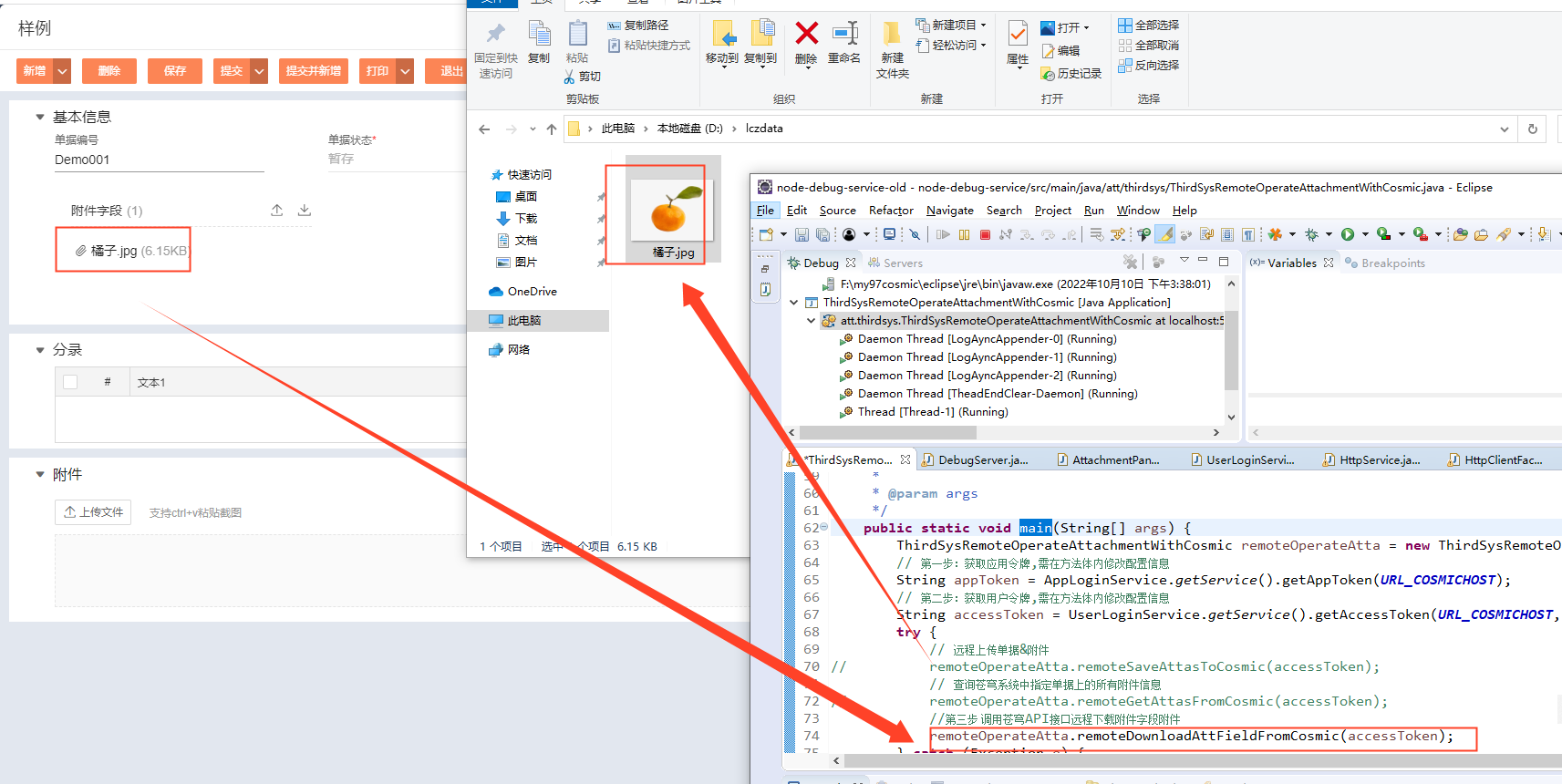
五、开发环境版本
V5.0.002
六、注意事项
1. 如需复现样例效果,请注意按实际系统配置信息修改代码中相关变量参数。
2. 文章附件包含案例元数据补丁包、Java代码源码。解压之后请在MC中以更新补丁的形式将元数据压缩包导入平台里,Java代码放到本地开发工具(Eclipse/Idea)中,重启服务,运行代码即可查看效果,实际操作请查阅附件内的文档《操作步骤.doc》。
七、参考资料
第三方系统下载苍穹单据附件字段附件开发案例.zip(46.32KB)
推荐阅读

