单据行背景色设置Python实现原创
15人赞赏了该文章
3,360次浏览
编辑于2022年10月12日 09:52:19
单据行背景色设置Python实现
BOS中可以针对单据行某一列的值判断,设置分录行颜色标记,具体参考文章
但是该方法有一个局限,只能设置一个条件,如果需要一个明细行同时满足多个条件,则只能通过二开插件去设置了
下面以采购订单为例,订单状态为未关闭,且累计入库数量小于采购数量(未入库完) 的分录行有颜色标记
# 表单插件: PythonEntrySetColor 行背景色设置
import clr
clr.AddReference("System")
clr.AddReference("Kingdee.BOS.Core")
from Kingdee.BOS.Core.DynamicForm import *
from Kingdee.BOS.Core.DynamicForm.PlugIn.ControlModel import *
def AfterBindData(e):
grid = this.View.GetControl[EntryGrid]("FPOOrderEntry")
closeStatus = this.View.Model.GetValue("FCloseStatus")
entity = this.View.BusinessInfo.GetEntity("FPOOrderEntry")
rowCount = this.Model.GetEntryRowCount("FPOOrderEntry")
for i in range (0, rowCount):
dyRow = this.Model.GetEntityDataObject(entity, i)
fQty = dyRow["Qty"]
fStockInQty = dyRow["StockInQty"]
if fQty > fStockInQty and closeStatus == 'A':
grid.SetRowBackcolor("#FFFF00", i) #设置整行背景颜色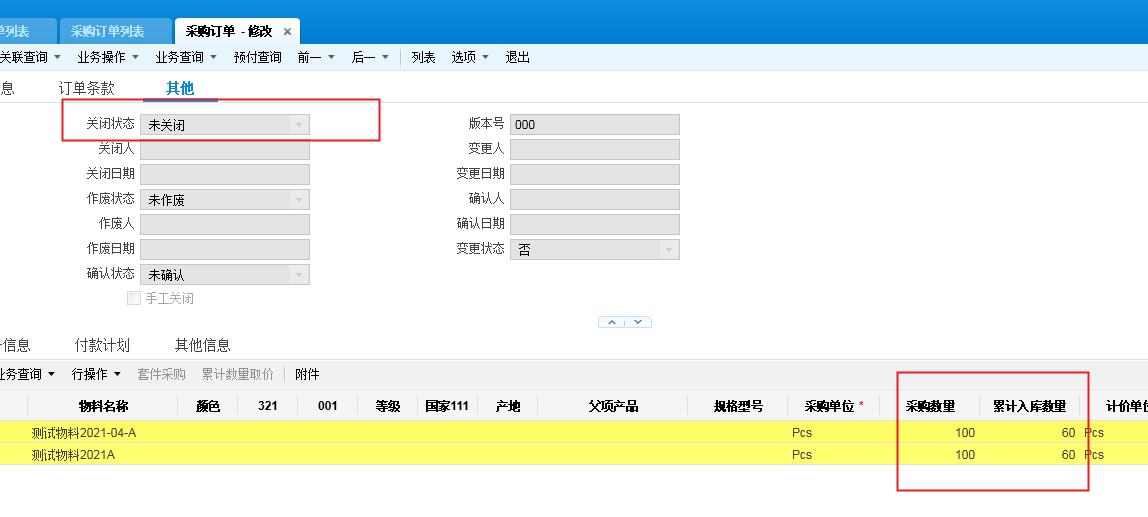
# 列表插件:PythonListetColor
import clr
clr.AddReference("System")
clr.AddReference("Kingdee.BOS.Core")
from Kingdee.BOS.Core.List.PlugIn.Args import *
from Kingdee.BOS.Core.Metadata import *
def OnFormatRowConditions(e):
if e.DataRow.ColumnContains("FQty") and e.DataRow.ColumnContains("FStockInQty") and e.DataRow.ColumnContains("FCloseStatus"):
fc = FormatCondition()
fQty = e.DataRow["FQty"]
fStockInQty = e.DataRow["FStockInQty"]
if e.DataRow["FCloseStatus"] == "A" and fQty > fStockInQty:
fc.BackColor = "#FFFF00"
fc.ApplayRow = True # 应用于整行
e.FormatConditions.Add(fc)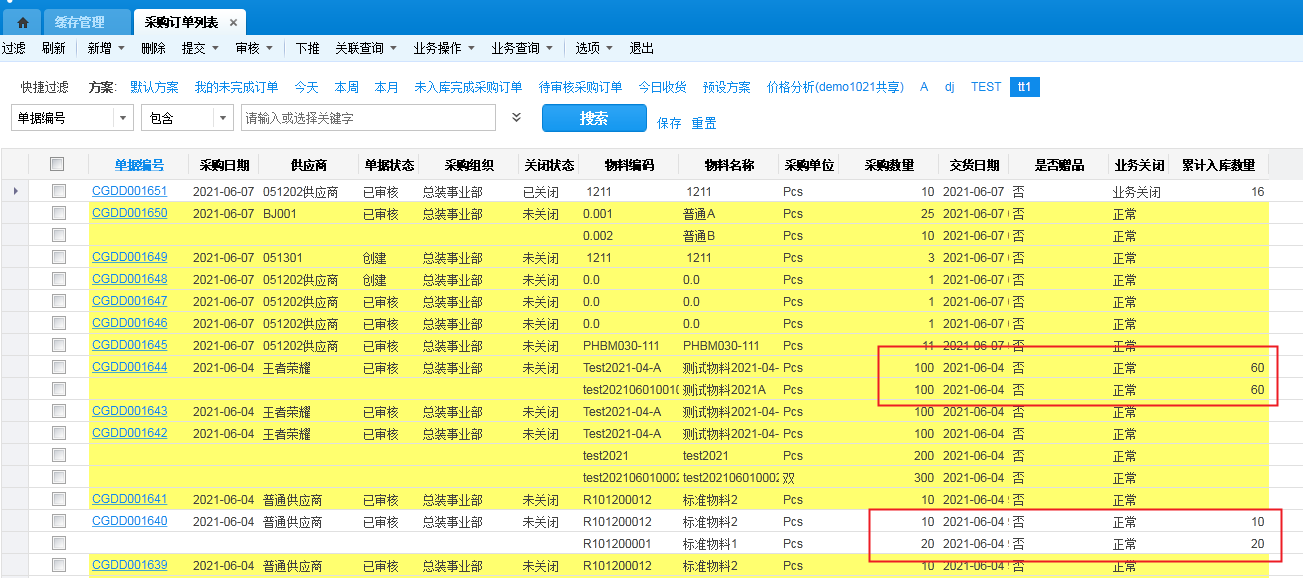
代码参考.rar(0.83KB)
15人点赞
还没有人点赞,快来当第一个点赞的人吧!
0人打赏
还没有人打赏,快来当第一个打赏的人吧!
推荐阅读

