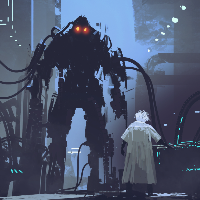如果文章对您有帮助,请为我点击一个朴实无华的赞^_^
安装和使用jd-eclipse插件的流程:
1.github上下载jd-eclipse的压缩包。
2.在eclipse中install new software,如果对eclipse很熟悉的开发者,对这个步骤应该很熟练了。
3.设置class,class without source的打开工具为jd。
未安装jd-eclipse之前无法查看class文件,导致debug调试也有异常:
The Jar of this class file belongs to container 'Project and External Dependencies' which does not allow modifications to source attachments on its entries.

详细步骤
1.下载
jd-eclipse在github的项目链接:
https://github.com/java-decompiler/jd-eclipse


2.安装
注意:安装过程可能会因为eclipse版本差异,如果安装的界面、流程不同,请开发者 百度搜索其他安装教程
进入Help,Install New Software

点击add


选择之前下载的jd-eclipse-2.0.0.zip

如下图,在name处填写一个名字,然后点击ok

之后就是常规的安装步骤,开发者同意安装协议,一直next往下走即可,安装finish之后,重启eclipse

3.配置jd插件
进入window,preferences

进入general,editors,file associations
选择安装好的插件:jd class file viewer

选择jd class file viewer为default

class without source也操作一遍



4.查看效果,查看jar包里面的class文件