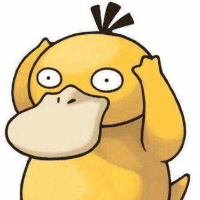本文主要介绍Guest匿名用户访问的PC端链接以及移动端链接的拼接规则
开启匿名访问为前置条件:https://club.kdcloud.com/article/175176851223042304
首先:苍穹的URL假定为http://cosmic.kingdee.com 大家可以将此链接替换为自己的苍穹url
PC端:
1)直接匿名访问单据新增页
http://cosmic.kingdee.com/ierp/index.html?userId=Guest&accountId=6666666&formId=demo_bill
userId:用户
accountId:数据中心id(去mc看)
formId:单据标识
2)匿名访问单据新增页带参数
http://cosmic.kingdee.com/ierp/index.html?userId=Guest&accountId=6666666&formId=demo_bill¶m=Value;
userId:用户
accountId:数据中心id(去mc看)
formId:单据标识
param:自定义参数 这个自定义参数需要在打开单据的插件中通过
BillShowParameter showParameter = (BillShowParameter) this.getView().getFormShowParameter();
String param = showParameter.getCustomParam("param"); 获取
移动端:
1)直接匿名访问单据新增页
http://cosmic.kingdee.com/ierp/mobile.html?userId=Guest&accountId=66666666#/form/demo_bill_mob?accountId=6666666
userId:用户
accountId:数据中心id(去mc看)
demo_bill_mob:移动单据标识
2)匿名访问单据新增页带参数
http://cosmic.kingdee.com/ierp/mobile.html?userId=Guest&accountId=66666666#/form/demo_bill_mob?accountId=66666666¶m=Value;
userId:用户
accountId:数据中心id(去mc看)
demo_bill_mob:移动单据标识
param:自定义参数 这个自定义参数需要在打开单据的插件中通过
MobileBillShowParameter showParameter = (MobileBillShowParameter) this.getView().getFormShowParameter();
String param = showParameter.getCustomParam("param"); 获取
注意:匿名访问可能会影响到正常用户登录的session,故最好换个浏览器访问匿名链接,如果用同一个浏览器即访问正常用户登录又访问匿名链接,会有问题!
如果您觉得本文对您有帮助,请动动您的金手指点个赞呗【emoji】
推荐阅读