<0>场景:不弹出套打导出界面,自动设置为按预览分页导出PDF
<1>方案:套打导出选择界面加表单插件,实现自动关闭和数据返回到父视图逻辑
<2>示例,采购订单套打导出,不弹出套打导出界面,自动设置为按预览分页导出PDF
表单标识:套打导出设置
BOS_SELECTEXPORTFORMATE
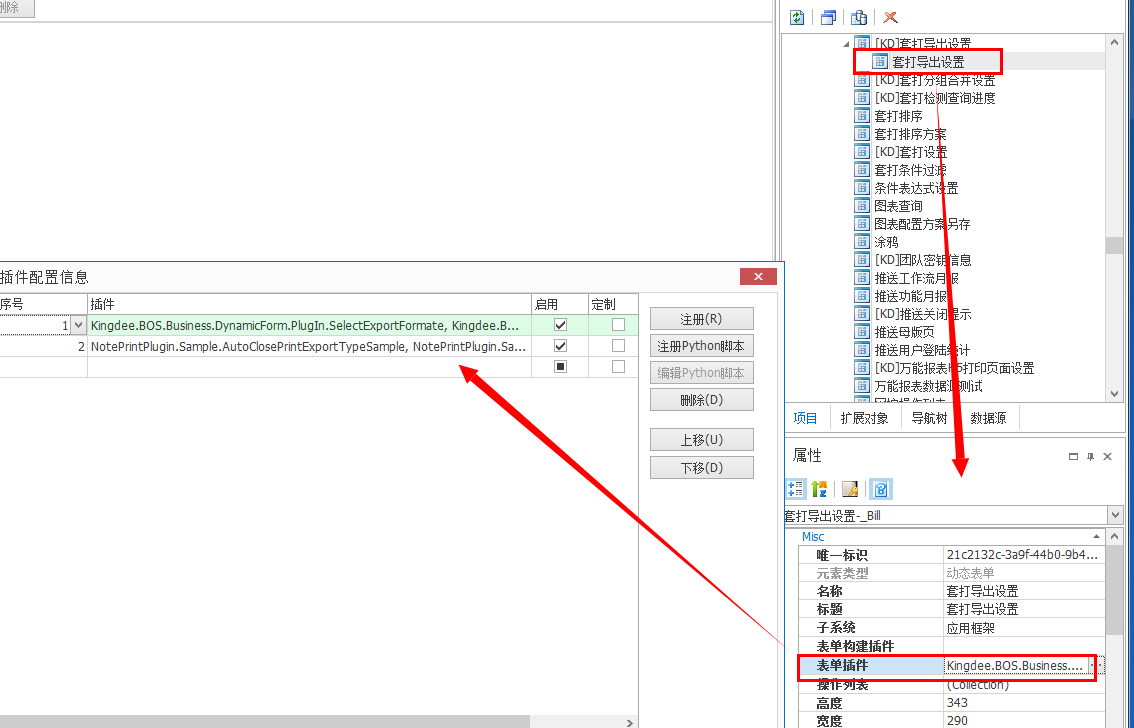
插件

代码:
using System;
using System.ComponentModel;
using Kingdee.BOS.Core.DynamicForm.PlugIn;
using Kingdee.BOS.JSON;
using Kingdee.BOS.Util;
using System.Web;
using Kingdee.BOS.Core;
namespace NotePrintPlugin.Sample
{
[Kingdee.BOS.Util.HotUpdate]
[Description("自动关闭套打导出类型选择界面")]
public class AutoClosePrintExportTypeSample : AbstractDynamicFormPlugIn
{
public override void BeforeBindData(EventArgs e)
{
base.BeforeBindData(e);
if (this.View.ParentFormView != null &&
this.View.ParentFormView.BillBusinessInfo.GetForm().Id.EqualsIgnoreCase("PUR_PurchaseOrder"))
{
string fileType = Kingdee.BOS.Core.NotePrint.ExportFileType.PDF.ToString();
string serverPath = "~" + PathUtils.GetServerPath(KeyConst.TEMPFILEPATH);
string dictionary = HttpContext.Current.Server.MapPath(serverPath);
string fileName = string.Format("{0}_{1}_{2}",
Kingdee.BOS.Resource.ResManager.LoadKDString("套打", "002012030025359",
Kingdee.BOS.Resource.SubSystemType.BOS),
this.View.ParentFormView.BillBusinessInfo.GetForm().Name.ToString().Replace("+", string.Empty),
DateTime.Now.ToString("yyyyMMddHHmmssff"));
fileName = fileName + "." + fileType;
fileName = PathUtils.GetValidFileName(fileName);
//下载时的路径,需要encode
string outServerPath = PathUtils.GetServerPath(KeyConst.TEMPFILEPATH, PathUtils.UrlEncode(fileName));
string filePath = PathUtils.GetPhysicalPath(KeyConst.TEMPFILEPATH, fileName);
JSONObject jo = new JSONObject();
//文件类型
jo.Add("fileType", fileType);
//导出方式
jo.Add("exportType", (int) Kingdee.BOS.Core.NotePrint.ExportType.ByPage);
jo.Add("directioy", dictionary);
jo.Add("outServerPath", outServerPath);
jo.Add("filePath", filePath);
this.View.ReturnToParentWindow(jo);
this.View.Close();
}
}
}
}
推荐阅读

