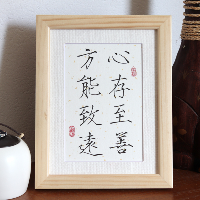EAS系统单据上如何加图片原创
15人赞赏了该文章
558次浏览
编辑于2020年12月03日 14:34:36
1、实体上新增字段类型为byteArray
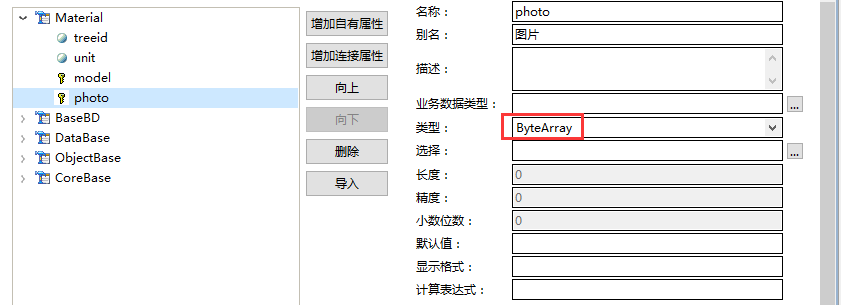
2、对应的数据库表上增加字段数据类型为blob,跟实体上的字段绑定
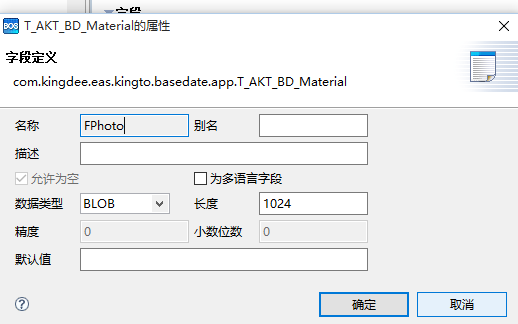
3、UI界面上增加KDLabel![]()
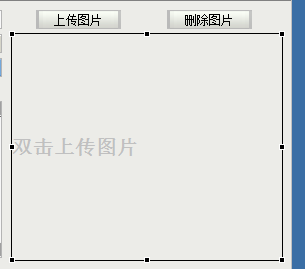
2、EditUI上增加实现代码
//双击选择图片@Overrideprotected void lbphoto_mouseClicked(MouseEvent e) throws Exception { int count = e.getClickCount(); if (count == 2) { selectPhoto(); }}//选择图片private void selectPhoto() throws Exception{ KDFileChooser fileChooser = new KDFileChooser(); fileChooser.setFileFilter(new PictureFilter()); fileChooser.setFileSelectionMode(JFileChooser.FILES_ONLY); int result = fileChooser.showOpenDialog(this); if(result == 0) { java.io.File file = fileChooser.getSelectedFile(); byte[] bt = HRUtil.convertFileTOBytes(file); Image image = ImageIO.read(new ByteArrayInputStream(bt));// ImageIcon icon = new ImageIcon(image); KDImageIcon icon = new KDImageIcon(image); lbphoto.setIcon(icon); editData.setPhoto(bt); } }//打开单据加载图片@Overridepublic void onShow() throws Exception { super.onShow(); if (UIRuleUtil.isNotNull(editData.getPhoto())) { Image image = ImageIO.read(new ByteArrayInputStream(editData.getPhoto())); lbphoto.setIcon(new KDImageIcon(image)); }}//删除图片代码@Overrideprotected void btndelphoto_actionPerformed(ActionEvent e) throws Exception { int i = MsgBox.showConfirm2(this, "是否确认删除图片?"); if (MsgBox.OK == i) { lbphoto.setIcon(null); editData.setPhoto(null); }}//选择图片按钮@Overrideprotected void btnupphoto_actionPerformed(ActionEvent e) throws Exception { selectPhoto();}
15人点赞
还没有人点赞,快来当第一个点赞的人吧!
0人打赏
还没有人打赏,快来当第一个打赏的人吧!